
– how to grab data from TEJ API?
Table of Contents
Would you find it very difficult to find a high-quality and stable source of data before doing an analysis on it? Or is it time-consuming to maintain your own web-crawling program after spending a lot of time creating it? Now, TEJ (Taiwan Economic Journal) has launched the TEJ API tool for you to solve this problem! You are very welcome to apply for a trial.
TEJ API will be mainly used as the source of data, and we would like to share some financial data analysis and applications in Python with you in our Medium. For rookies, you could get a preliminary understanding of how to analyze data through programming, and for experts, you can access a stable and fast source of data!
* TEJ API Data Collecting-Using stock data as an example
It is very simple to grab the data from TEJ API.💪
First we have to install tejapi package in Python.
pip install tejapi
The next step is to import this package and set up your own api_key. If you don’t have one, you can apply for a trial on the TEJ API official website. But the trial version has limits on the range of data that could be obtained!
import tejapi
tejapi.ApiConfig.api_key = “你的api_key”
Now we can get the data through this code👀
TSMC = tejapi.get(
'TWN/EWPRCD',
coid = '2330',
mdate={'gte':'2020-01-01', 'lte':'2020-12-31'},
opts={'columns': ['mdate','open_d','high_d','low_d','close_d']},
paginate=True
)
TSMC
Parameters:
** What we used in this example is from the product package in TEJ E SHOP. You can use the E Shop website to understand more information about TEJ’s current products.👍👍 Then we can see the output below:
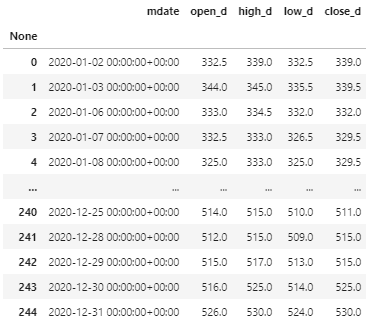
📓Numpy, pandas, and datetime are very important packages in Python data analysis. We can do most operations, just like what we are going to do, through them.
import pandas as pd
import numpy as np
import datetime
#save
path =’path you want to save/{name}.csv’.format(name = “TSMC”)
TSMC.to_csv(path , index=False )
#read
TSMC = pd.read_csv('TSMC.csv')
#path
path =’path you want to save/{name}.xlsx’.format(name = “Stock_List”)
writer = pd.ExcelWriter(PATH , engine='xlsxwriter')
#data type process
TSMC['mdate'] =
TSMC['mdate'].apply(lambda x: pd.to_datetime(x).date())
#save
TSMC.to_excel(writer, sheet_name='2330' ,index = False)
writer.save()
#read
TSMC = pd.read_excel('Stock_List.xlsx', sheet_name = '2330')
#there are more functions in read_excel(),you can do through its Document to get the parameters you need。
#import module
import sqlite3
#connect the sqlite db
conn = sqlite3.connect('mydatabase.db')
#save
TSMC.to_sql(name='TSMC', con=conn, if_exists="replace", index=False)
#read
sql_query = "SELECT * FROM TSMC"
TSMC = pd.read_sql(sql_query, con=conn, coerce_float=False)
#close the dbconn.close()
** Using the database management software(we use DBeaver) to use whether we have successfully imported:
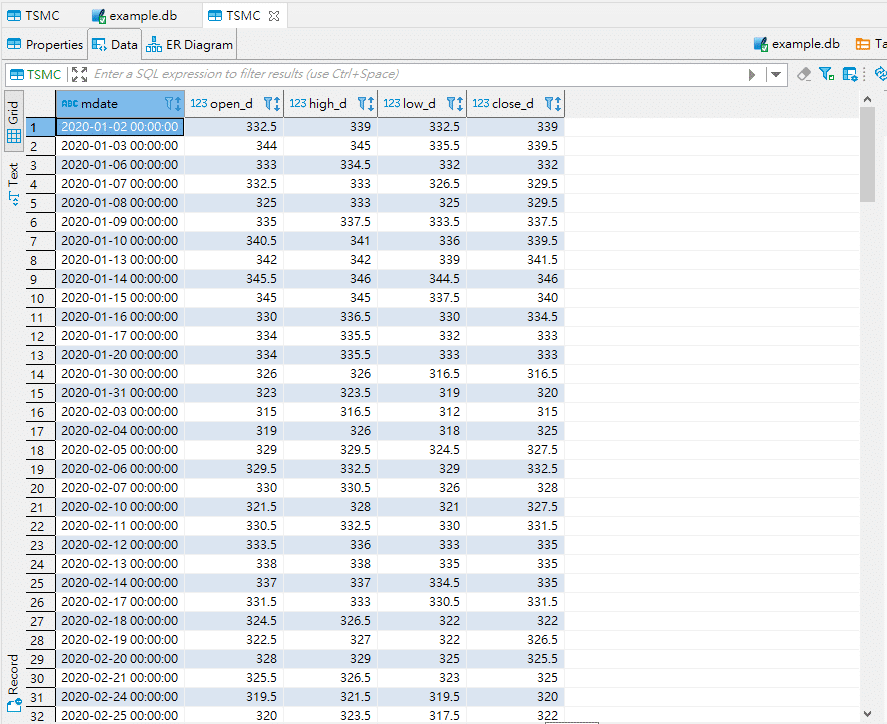
What we share with you this time is the introduction to get the data through TEJ API and how to save/read it. Surely, we will write more articles related to data analysis and applications through Medium in the future!
Finally, if you have any questions or suggestions after reading this article, please leave a message or email us, we will try our best to reply to you.
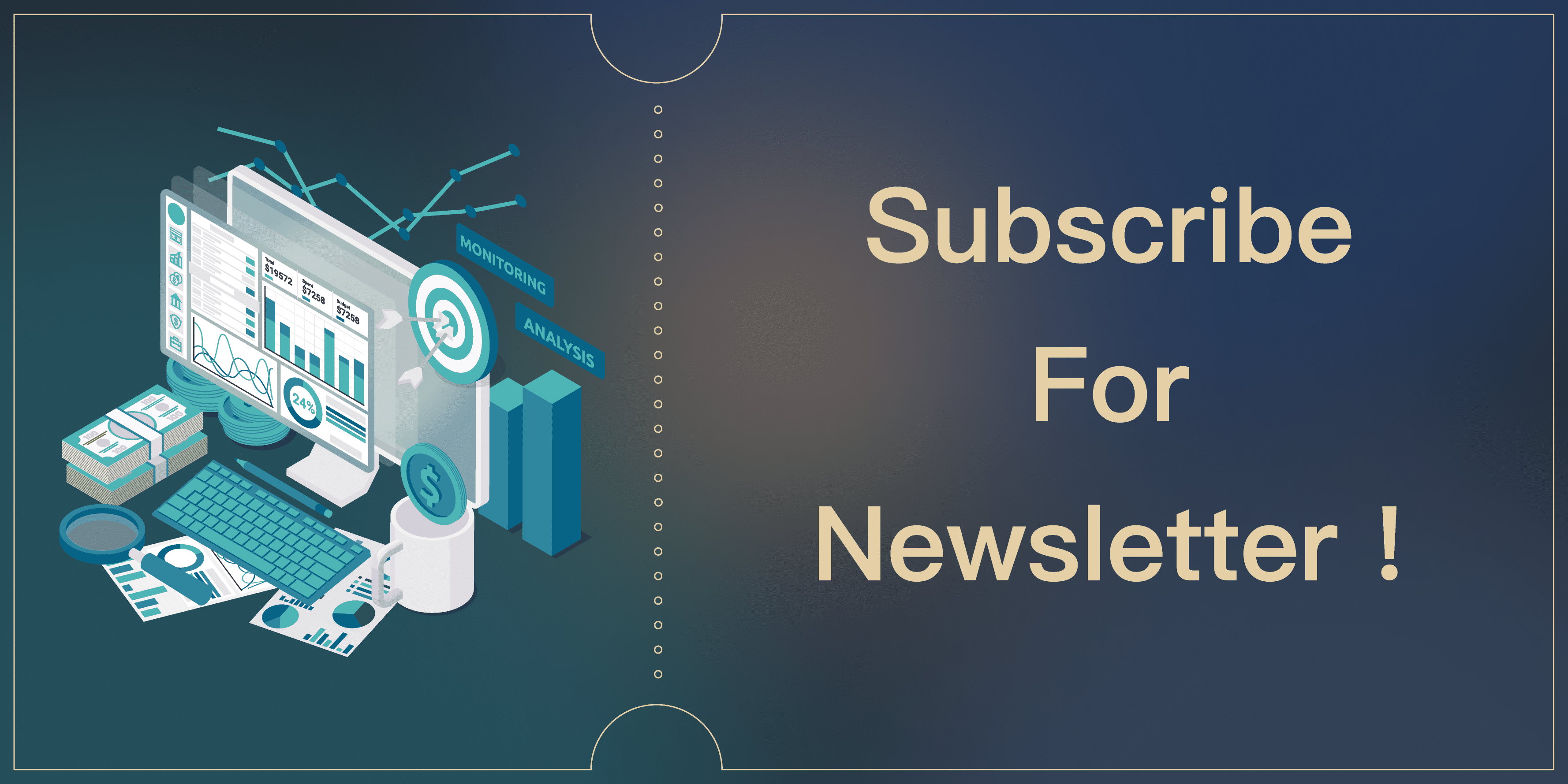
Subscribe to newsletter